
How to start using Power BI in your organization?
Power BI Licensing and Pricing Guide. We have noticed that this confusion around Power BI licensing and pricing arises because Microsoft loves to make licensing flexible, but ends up with too many options that are downright confusing. This article can serve as a quick reference guide for internal use.
Lately we have been getting a lot of questions about licensing strategy in Power BI. Usually these questions arise during the first sessions we have with our clients who are looking to become “Data Driven” organizations through a data analytics platform such as Power BI. Some of the questions we have received are:
- How much does Power BI cost?
- What license should I buy?
- Is Power BI Free?
- What is required to get started with Power BI?
We’ve noticed that this confusion around Power BI pricing and licensing arises because Microsoft loves to make licensing flexible, but ends up with too many options that are downright confusing. This article can serve as an internal quick reference guide.
Introduction As of the writing of this article (10-05-2021) there are at least five types of licenses that Microsoft offers to meet the needs of its customers.
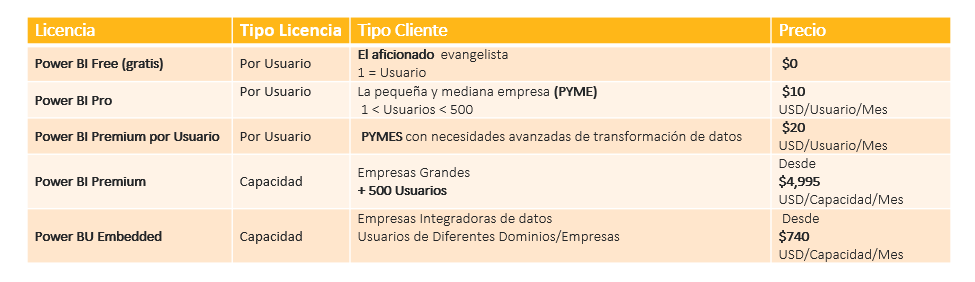
Power BI Free
Completely free you get full access to Power BI Desktop Download the dynamic report design and creation tool. Power BI Free is the complete Power BI designer experience. You can create complete reports for your organization without spending a penny. You also have access to the Power BI service (the term for PowerBI.com) but with one big, glaring exception: sharing. To access the Power BI service you must have a work, school or government email address.
This is a truly excellent way for your organization to save costs in the exploratory phase of choosing BI software. However, when it comes time to implement your solution, you will need the sharing capabilities that come with upgrading your license to Pro or Premium. Because Free users cannot share content with other users, they only have access to their personal ‘My Workspace’. This ‘My Workspace’ is a customized storage area for your account and does not facilitate acceptable sharing or collaboration.
Without sharing capabilities it is very difficult for any company to use. You can create full-featured reports, however, there are incredibly limited sharing capabilities. Although there is nothing stopping you from emailing or sharing your .PBIX file. But we do NOT recommend using this as a distribution method because there are serious security and version control concerns. There have been some cases of very small teams sharing a centralized ADMIN account, however, we do not recommend using free PBI as your production implementation of PBI for any team of more than two people.
Power BI Pro
Pro is the most common licensing strategy for Power BI. At $10 USD per user per month, Power BI Pro is very affordable. The pricing makes it easy for early adopters to land and expand to other departments because of the seamless integration among other Pro users. When a Pro user publishes their report to the Power BI service, they can immediately share that report or dataset with other Pro users. It is important to note that while Free and Pro users can exist in the same organization, Free users CANNOT interact with content created by Pro users.
Workspaces:
workspaces are generally a collection of similar elements; you may have a finance workspace and an operations workspace. You can add collaborators to the workspace as viewers, collaborators, members, and administrators. The roles are as follows:
- Viewers have read-only rights in the workspace.
- Collaborators can create/modify some content and configure update settings in the datasets. They also have all the permissions of the previous role.
- Members can publish/update applications, share different items with other professional users and create other members in a workspace. They also have all the permissions of the previous role.
- Administrators have full control of the workspace and can add/delete any type of user. They also have all the permissions of the previous role.
Applications:
Applications are content packaged and published from a workspace; they are Power BI’s version control mechanism. Once your content is ready for general consumption, you will publish that content as an ‘Application’ from the workspace. Once published, the content and structure of the application will remain intact no matter what happens to the related workspace. New changes to the workspace will only take effect after they have been published. Applications can have a separate audience from the related workspace audience. A common strategy is to have development, collaboration and beta users in the workspace while giving consumers access to the application. This prevents consumers from messing up production reports and allows for testing of reports in the workspace. Because applications can have split audiences and version control, this makes PowerBI applications a tidy distribution method.
Power BI Premium per User
It is the newest addition to the Power BI family and this new licensing model bridges the gap between Power BI Pro and Power BI Premium. It is especially created for companies that have the most demanding analytical requirements but do not have the enterprise size to provide a Premium per-capacity license. Premium per-user licenses not only offer better performance, but also share some important additional features. Users who have a Premium (per user) license get many benefits:
- Improved data flows;
- Access to paginated reports;
- Large data sets with multiple (up to 48) refreshes per day;
- Automated implementation with implementation pipelines;
- XMLA read/write extremes; scenarios in which Power BI Premium per user can be interesting:
- A department (that is part of a large organization) or a small to medium sized organization, that wants to be self-sufficient in Analytics and requires the most advanced features of Power BI can get started at a reasonable cost with Power BI Premium per user.
- If you want to develop printable, pixel-perfect paginated reports as part of a Proof of Concept, you can start small by assigning per-user Premium licenses to users. When the Proof of Concept is successful, you can continue to assign more Premium per-user licenses to users with whom you want to share reports, or you can choose Power BI Premium. Note that Power BI artifacts created within a Power BI Premium per-user workspace can only be consumed by Premium per-user licensed users. For example: if a dataset is created and hosted in a per-user Premium workspace, any user must have a per-user Premium license to view/access the content in a per-user Premium workspace.
Premium capacity:
Power BI Premium is the highest ‘tier’ available; Premium unlocks additional upgrades, higher data storage limits, dedicated computing capacity, artificial intelligence capabilities, and unlimited effective and unmanaged licenses. The various Premium ‘nodes’ relate only to licensed computing power. You can purchase more or less capacity depending on the node you choose. Premium starts at ~$5,000, USD this means it is not cost-effective to move your organization to PBI-P as long as you have less than 500 users.
Power BI Embedded:
Embedded is a niche implementation of PowerBI Premium aimed at custom applications and workflows. Embedded solves mass licensing issues for consumers in third-party applications. Often, Embedded Power BI is used in conjunction with one or two Power BI Pro licenses, those Pro users are responsible for creating content that is distributed through the custom application. Embedded allows you to query, invoke RLS, and display reports through the PowerBI API. Because Embedded is a service, per-use pricing starts at $1 USD 1 an hour and starts at about $740 USD Month Microsoft Power BI Embedded allows application developers to insert spectacular, fully interactive reports and dashboards into applications, without having to spend time and money creating their own controls from scratch.




